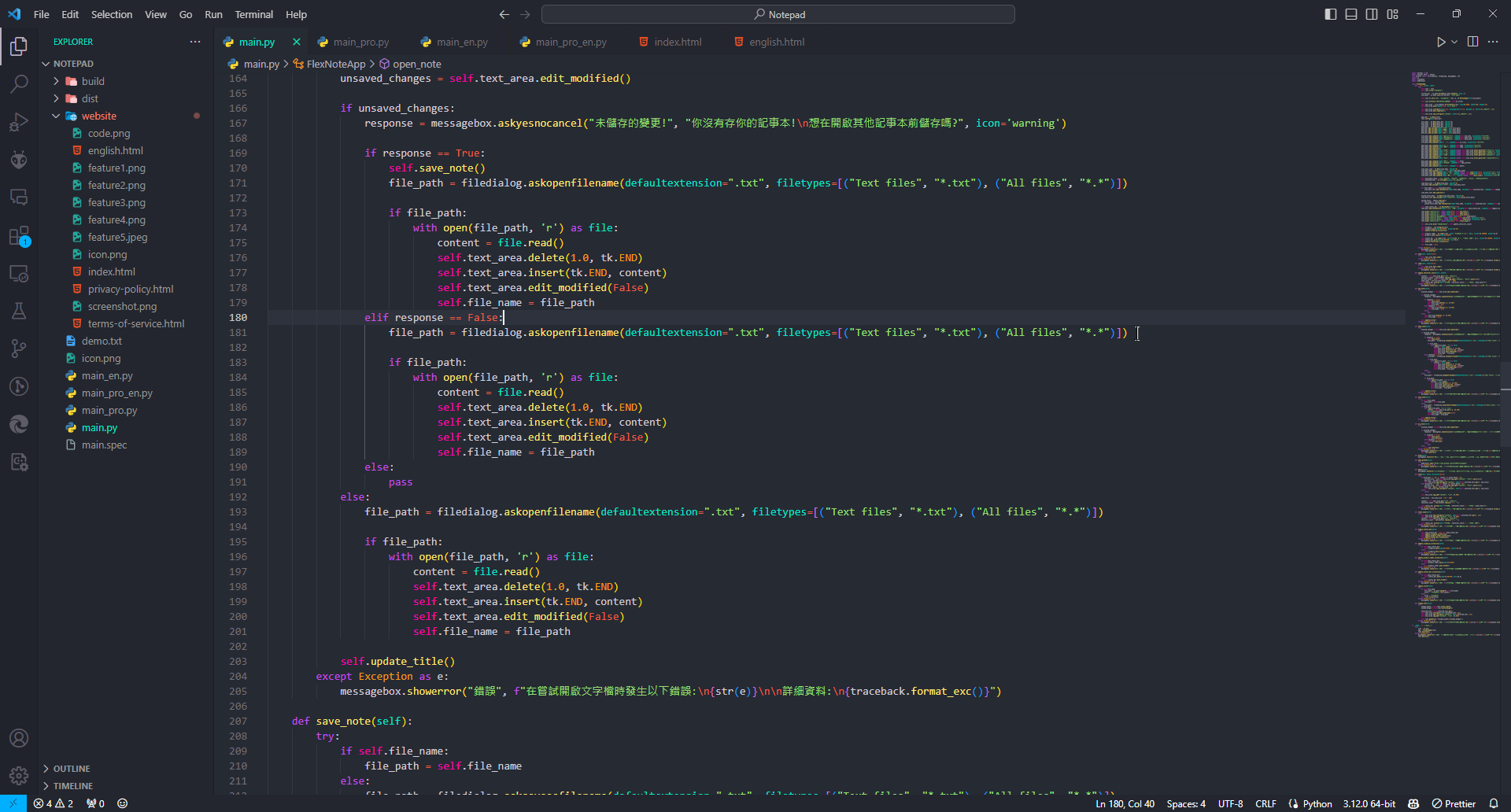FlexNote
A very simple notepad program, easy to use with no other complicated features.
Support Windows 8.1 and above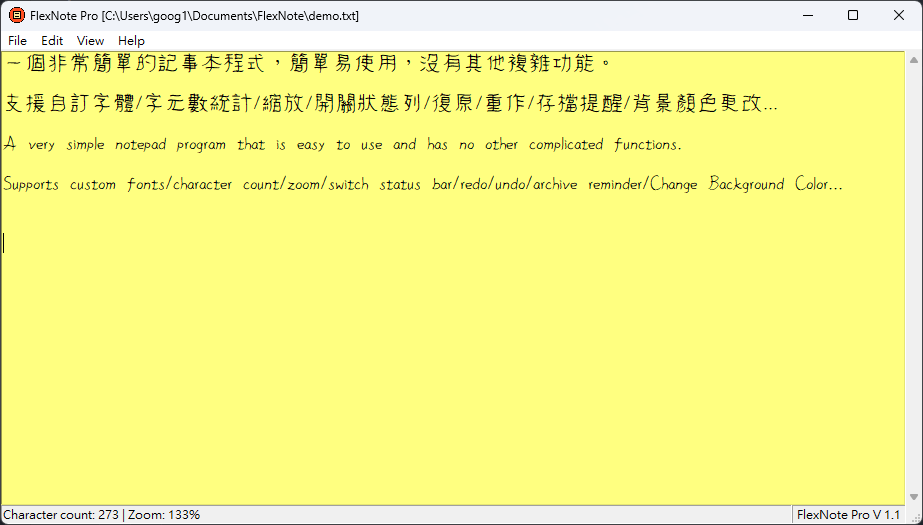
A very simple notepad program, easy to use with no other complicated features.
Support Windows 8.1 and above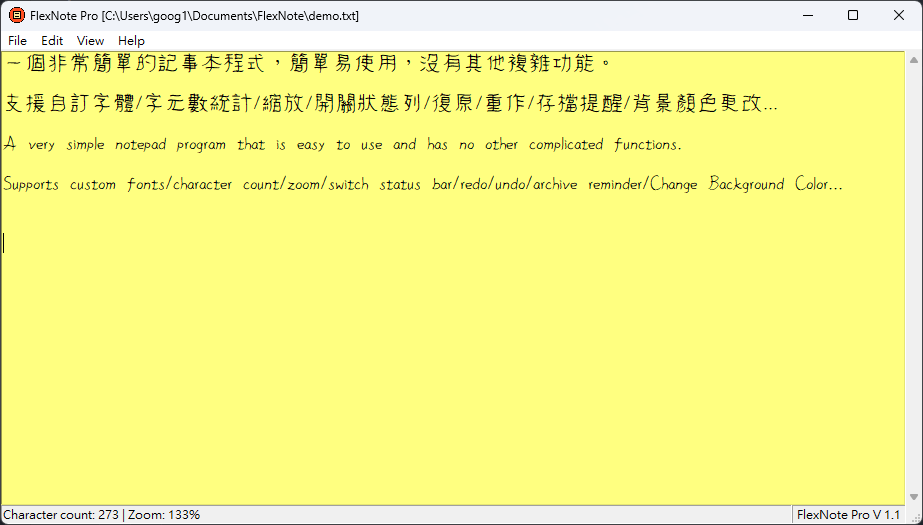
You can customize the background color of the notepad, and the font will automatically switch to white when the background color is dark!
In addition, the color palette allows you to choose the color you like without restrictions!
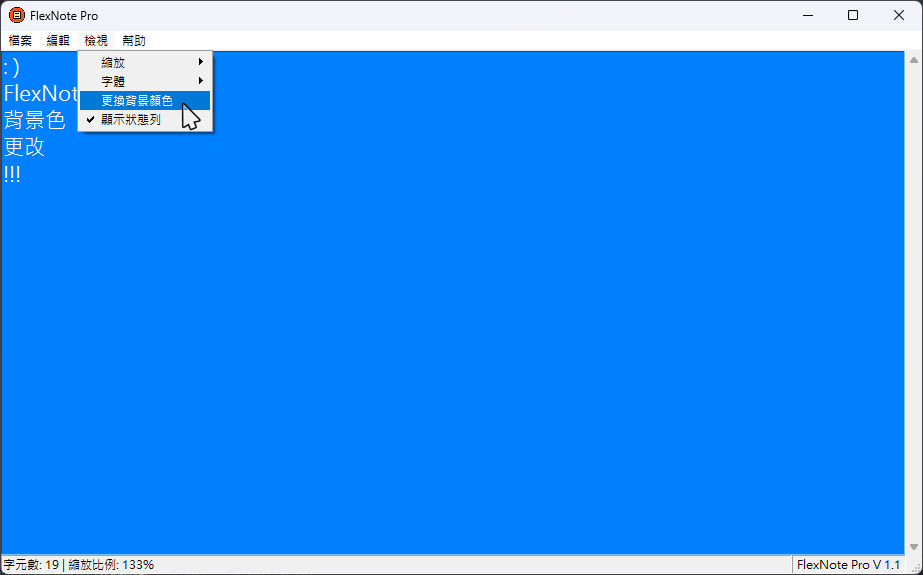
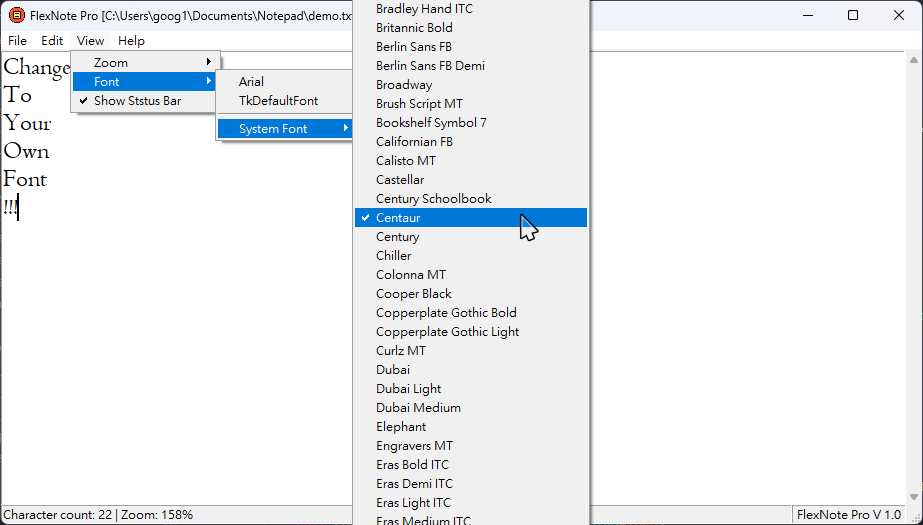
This notepad has a font switching function, allowing you to use your favorite font!
* Note1: You need to install the fonts you want on your computer first.
* Note2: This feature is still in beta and is not fully compatible with all fonts. Switching to an incompatible font may cause some functionality fail.
This notepad has a character count function, allowing you to know how many characters your article has!
It also has an interface zoom function, allowing you to zoom in or out of the interface!
* Note: These will show up in the status bar at the bottom, and you can turn them off in settings!

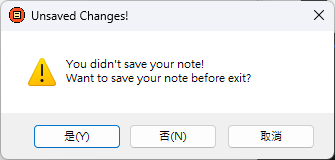
We often forget to archive. This notepad is very considerate. When it finds that you have not archived but try to close the window, it will remind you to archive!
In order to improve the convenience of use, we have designed some shortcut keys so that you can operate more quickly!
* Note: A list of shortcut keys can be viewed in the Help menu
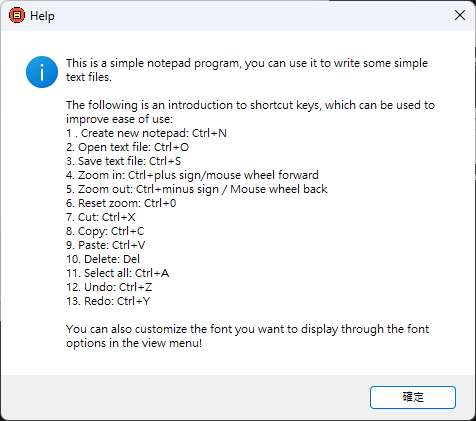
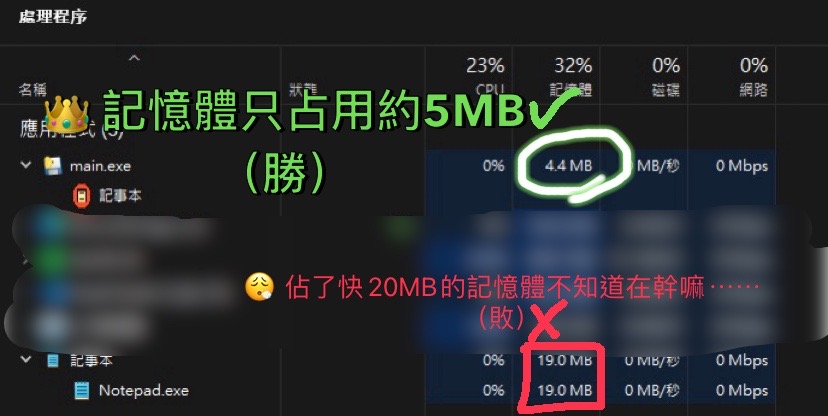
What’s exaggerated is that the resource consumption of this notepad is very low and it won’t take up too much memory or CPU!
For example, the built-in Notepad in Windows consumes about 20MB of memory, but this Notepad only uses about 5MB, which can be said to save about 75% of the memory than the built-in Notepad in Windows!
* Note 1: This data was obtained during my own testing. The actual data may be different.
* Note 2: Will continue to be optimized!
With so many useful features above, you might think this is a paid software, but it’s not!
This is completely free software and open source on GitHub!
* Note: You may consider using Buy Me A Coffee to support me in making more good ones Software used!